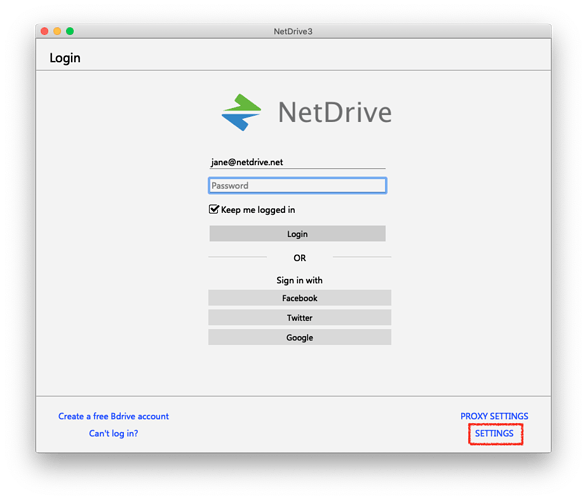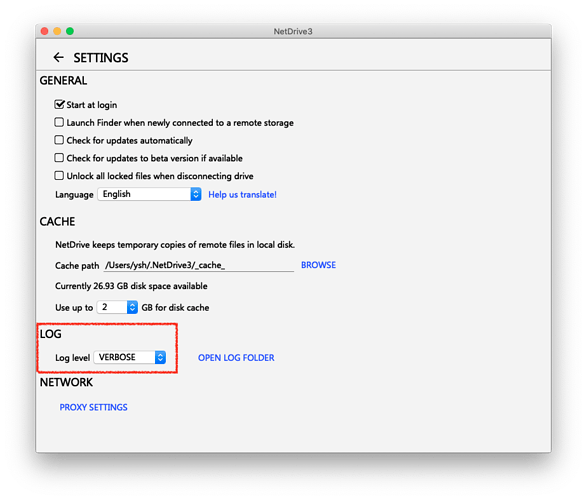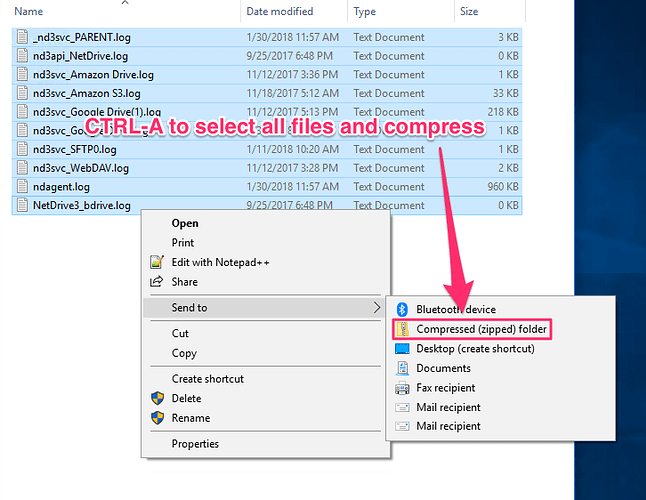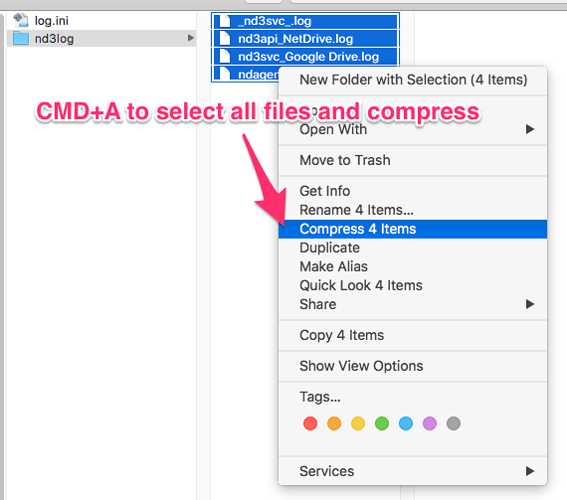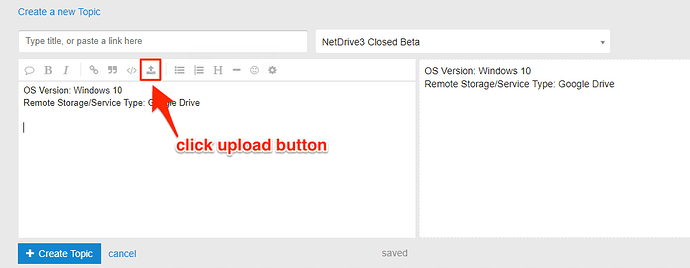1. Change Log Level
First, check your settings and change log level to VERBOSE.
1A. If you cannot login
At your login screen:
Click SETTINGS at the lower right corner.
Change Log level to VERBOSE and go back to login screen to apply the change:
1B. If you can login
Go to Settings:

Change log level to VERBOSE:
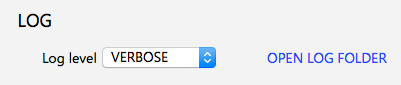
Set to DEBUG if you use old version because there is no VERBOSE log level.
Go back to DRIVES screen. Changed log level takes effect when you leave SETTINGS screen.
2. Reproduce your problem !
After changing log level you must repeat your steps to reproduce the problem you have. This time it will be logged in relevant log files.
3. Send Log File
Within your drive item, click ‘LOG’ to open log folder:
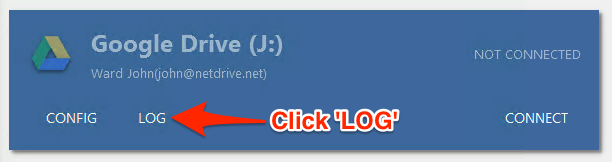
Windows Explorer or Mac Finder will open the log folder.
Select all files and compress to a zip file.
Drag and drop the the zip file.
If your web browser does not support drag and drop of the file. Please click the upload button and select the file: