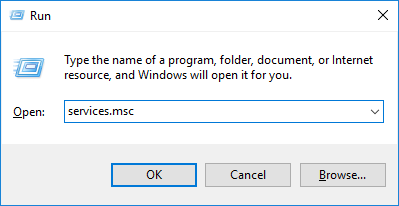If the UI is stuck in the splash window after running NetDrive, the service nd3svc.exe or ndagent.exe may not be running.
In this case, check whether nd3svc.exe and ndagent.exe are running by referring to the following.
- Press Windows Key + R and type services.msc to launch the Services List.
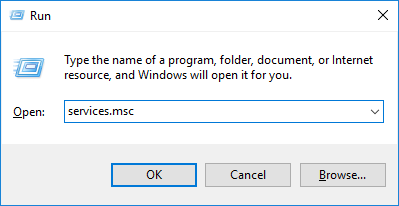
2.Check “Status” and “Startup Type” of NetDrive3 Agent (Product NetDrive3) and NetDrive3 Service (Product NetDrive3) in the service list.
“Status” should be “Running” and “Startup Type” should be “Automatic” or "Automatic (Delayed Start).