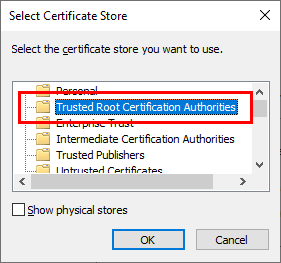Hello.
If you have problems adding the drive item like as below image, this issue can be solved by installing a root certificate to your machine.
-
Please download attached comodo_root.zip file and unzip it.
comodo_root.zip (1.5 KB) -
Then, install to “Local Machine”.

-
Select “Place all certificates in the following store”
-
Press “Browse” button and select “Trusted Root Certification Authorities”. Then press “OK” button.
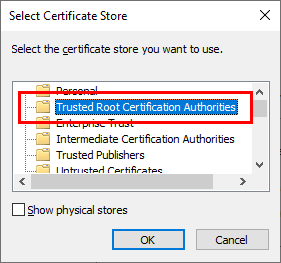
If the certificate is installed, you can add a drive item normally.
Please try to add and connect after installing the certificate to “Local Machine”.