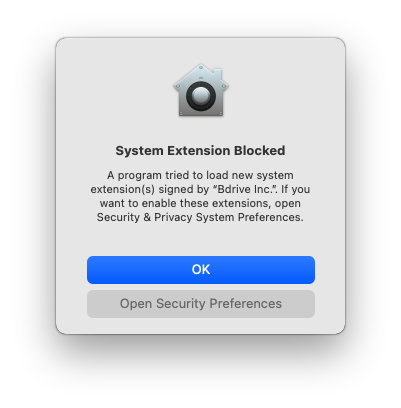-
When the CONNECT button is pressed in NetDrive, you will see “System Extension Blocked” message. Then press “Open Security Preferences” button.
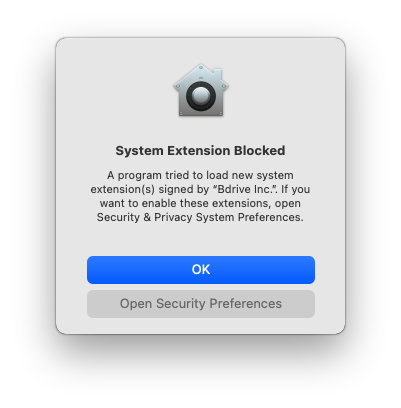
-
Press the lock image to make changes, then press “Allow” button.
-
If “Bdrive Inc.” is unchecked, then check it. If “Bdrive Inc.” is checked, uncheck and then check it again.
-
Restart your macOS.
1 Like