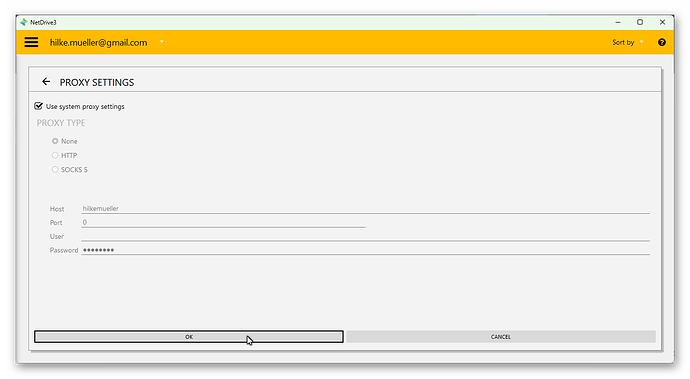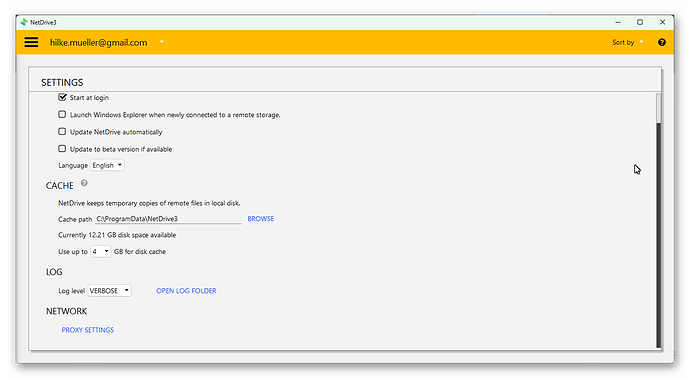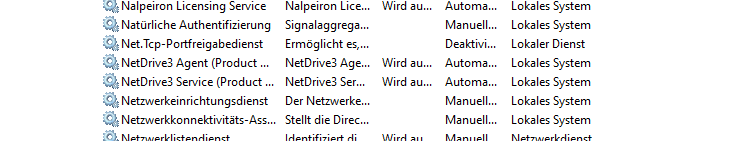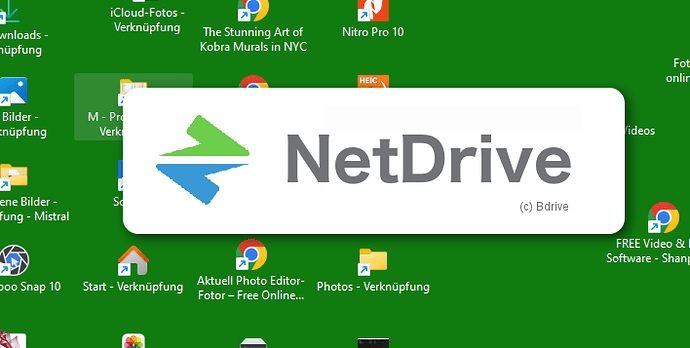Hello NetDrive Team,
we are on visit in the US at this moment. Normally I have the possibility to enter on my hard drive at home. So was it today in the morning but suddenly the connection dropped and despite multiple attempts I couldn’t log back into my hard drive at home. Please help me reconnect as quickly as possible. Kind regards, Hilke Sophie Müller
To help us diagnose the issue:
- Please set the log level to VERBOSE
- Reproduce the problem.
- Afterward, please follow the instructions in the following link to send us the debug log file:
Please be aware that the log file does not contain any login credentials. We apologize for any inconvenience this may cause.
Good evening Steve,
thank you so much for answering so promptly.
I will try what you asked me to do tomorrow in the morning.
Have a good night.
Best regards
Hilke Sophie
Hello Steve,
Since I woke up this morning, I’ve been trying to get to my login screen again and again, but I can’t, even though I’ve repeatedly changed the switch in Screen 2 from DEBUG to VERBOSE and back. By the way, I can only click in the bottom left corner and then get to my proxy settings; there is no button on the right. Maybe you have another way to help me. I would appreciate your quick support so that I can get back to my data.
Best regards Hilke Sophie
Hi Bdrive team,
I don’t succeed to open my login screen.
Thank you with helping me
Hilke Sophie Mueller
Dear Hilke Sophie,
Make sure the NetDrive3 Agent (Product NetDrive3) and NetDrive3 Service (Product NetDrive3) are running in the list of services. Please check the URL below.
Regards
Hello tsjeong,
Thank you for your eMail.
I’m just coming from trying what you proposed to me, and I can see, that the Net Drive Services run, while the NetDrive3 Agent isn’t running.
What can I do?
Please help me soon.
Best regards
Hilke Sophie
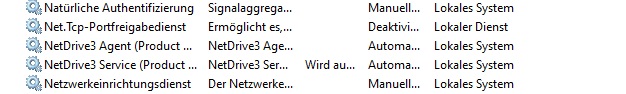
Dear Hilke Sophie,
The “Startup Type” of NetDrive3 Agent (NetDrive3 product) and NetDrive3 Service (NetDrive3 product) must be running.
Select the NetDrive3 Agent service and right-click it. Click Start in the context menu.
And In the context menu, click Properties. Change the Startup Type to “Automatic” and save.
Then try running NetDrive.
Regards
Hi Tsjeong, I tried what you described, but now I got real problems. After trying to resolve I started my Labtop new and now Netdrive begins to reopen, but it can’t. I cannot also not open windows +R.
Please help me further.
Thank you.
Regards Hilke Sophie
Dear Hilke Sophie,
Could you give me more details information? A screenshot will be helpful.
Regards
Hello Tsjeong,
it seemed, that everything was OK after my last try, that you described me, and the screen of NetDrive 3 would open, but it tried, and tried on and on, and doesn’t stop.
Here are the screens, I can offer you.
Thank you for your help.
Best regards
Hilke Sophie
Please tell me, if I have to set log level to Verbose oder to Debug. Thank you
Best regards
Let’s have a remote session. Please provide me with two or more options for the best time so that we can schedule the session accordingly.
Also, to initiate the remote session, please follow these steps:
- Please install Jump Desktop Connect on your computer. You can download it from Install Jump Desktop Connect.
- Once you have installed the software, please provide me with the access link that Jump Desktop Connect generates.
- When you provide me with the link, I will request permission to share your screen. Please ensure that you only grant permission when you are comfortable with it, and you can terminate the session at any time.
Thank you, and I look forward to resolving the issue together.
Hello,
That would be great. But if it’s OK for you, we’ll do it tomorrow because I have another appointment right away and it’ll be too late for me otherwise! I’ll get back to you in about 12-13 hours. Till then. Thank you for helping me.
Best regards
Okay, I think I’ll be fine for a remote session in 12 hours (14:00 Feb 26, UTC time). Will you be okay in 12 hours?
Regards
Yes, I‘ll try it. Were do you live?
At our time: Till tomorrow
Best regards
Hilke Sophie
I live in South Korea, so I’ll see you later.
Regards
Good morning Tseong,
here I am. I have downloaded Jump Desktop Connect yet. You see, I’m ready to start.
Best regards Hilke Sophie
Good evening from here.
Let me know the access link and I’ll connect.