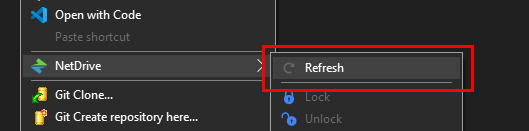No matter what i do, if i upload files to Google drive outside netdrive, netdrive won’t sync the file list. I’ve put my own API in to get around that issue, and enabled “Always Retrieve file list from server” but it doesn’t. i have to manually disconnect and reconnect for it to update the drive list.
nd3svc_Google Drive.log (2.5 MB)
Logs attached here.
Hello.
Thank you for using NetDrive.
Did you register your own api key and secret key of google drive?
I recommend to register your own because of api rate limit.
Then if the issue persists, please attach debug log files after set log level to VERBOSE.
After setting the log level to VERBOSE, please reproduce the problem and send us the debug log file :
There is no login related credential information in the log files.
Regards.
Logs - July 12 2021 1803.zip (184.3 KB)
I’ve already register my own API key and secret for Google Drive and its has been in use. I’ve attached the logs here with Verbose enabled. I did a test to add a txt file to google drive, and although the browser sees it, the windows explorer does not.
Dear mseeg042,
Did you delete and re-add the drive item after registering your own API?
This is because a new drive item must be added to use the registered client ID and password.
Regards.
Hello.
If you add or delete files outside NetDrive, it is not applied to the mounted drive immediately.
We are researching to implementing that.
You can refresh the folder with “Refresh” menu.
Regards.
I did actually, I also checked the developer console on Google and the API client ID is clearly being used and recorded on therr
I didn’t know about the refresh option within the right click menu. Thanks for letting me know! I didn’t think it would be instant, but In my case it’s every time. It can be days as the files do not update unless i disconnect and reconnect.
This topic was automatically closed 7 days after the last reply. New replies are no longer allowed.