A file is replaced or added in the Google Drive cloud (while not using NetDrive 3 in order to replace the file). Then Netdrive3 path is used to look for this new file, but this path does not see the change. How do we force Netdrive 3 to refresh the view of the cloud path? Can Windows 11 PowerShell be programmed to accomplish a refresh - so the file change is available in the NetDrive path?
Dear gctmow-recovery,
It takes some time to show up files changed on server. Or you can manually refresh the folder by using Explorer’s context menu. If you press a right button of mouse on a mounted drive by NetDrive, you can see a context menu of “Refresh” menu of NetDrive.
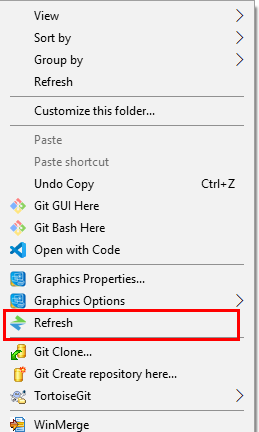
Regards
This topic was automatically closed 7 days after the last reply. New replies are no longer allowed.