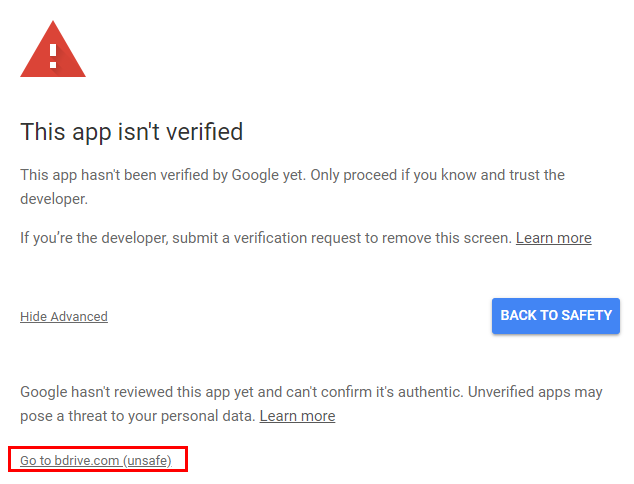When I use the PC client for cloud services like Dropbox or Google Drive, I sometimes feel uncomfortable syncing every files in my whole storage.
With NetDrive3, you can use those cloud services without having to synchronize your entire storage.
Since NetDrive transfers file data on demand, it can escape the pressure of synchronization.
To use NetDrive as a client for Google Drive, you can do the following:
-
Press the “+ button” at the bottom right, you will see the following screen where you can add a drive item.
In the Storage Type list, select Google Drive.
-
To get Google Drive credentials, press the CONNECT button to sign in to Google Drive and allow bdrive.com to access your Google Account.
If you see the page below while you progress, trust us and press “Advanced” and then "Go to bdrive.com (unsafe).
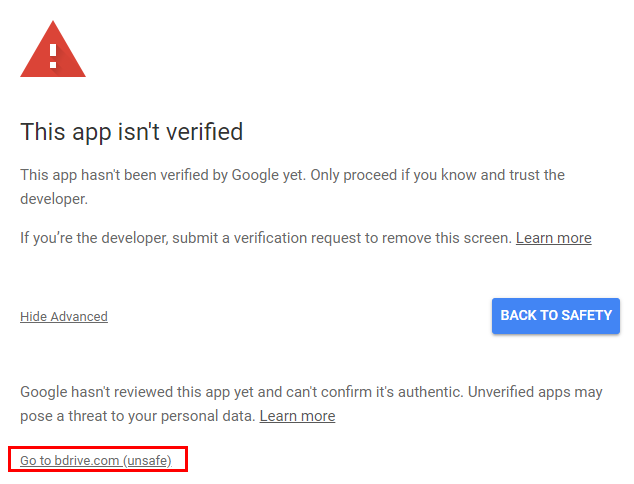
-
Once authenticated, return to the NetDrive application and press OPTIONS to set it appropriately.
You can set the point to mount by pressing BROWSE.
Other options are available at the bottom.