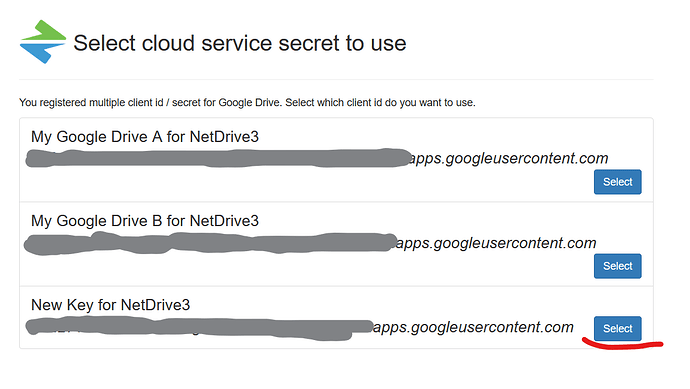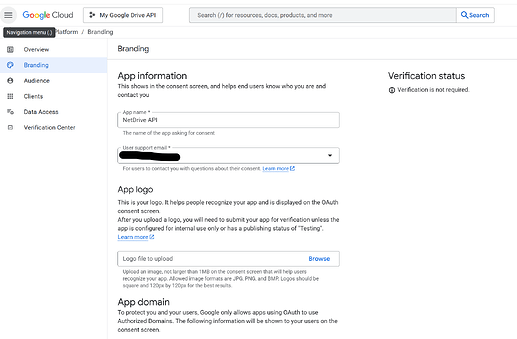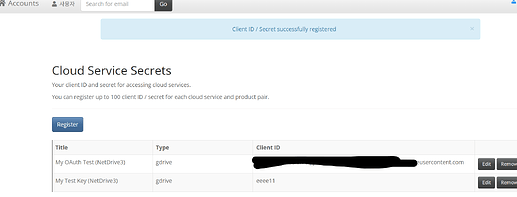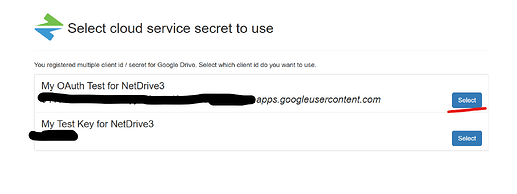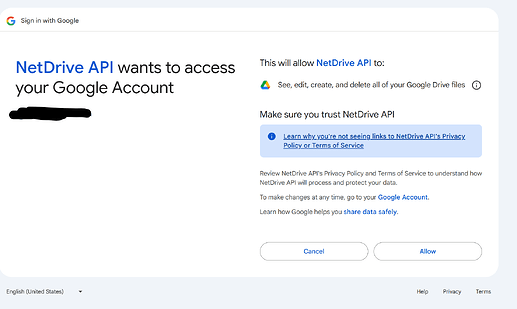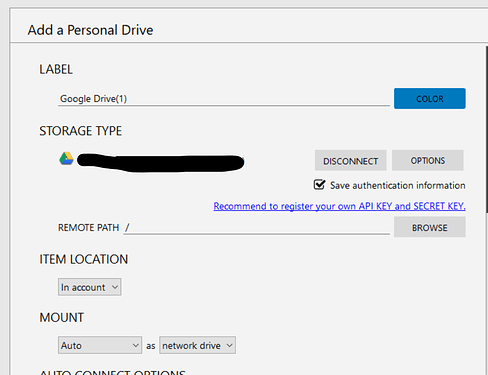I’ve already registered the Client ID and Client Secret in Manage Cloud Service Secrets, but when I select to connect to Google Drive in NetDrive 3, it doesn’t redirect to the screen shown in the image below.
Hello r2670838,
Thank you for your inquiry.
From your description, it seems that the “Cloud Service Secret selection screen” does not appear when trying to connect to Google Drive in NetDrive3, even though you’ve already registered your Client ID and Secret under Manage Cloud Service Secrets.
This issue may occasionally occur due to UI rendering errors or browser cache problems. Please try the following steps:
- Fully exit and restart NetDrive3.
- Delete the current Google Drive connection and create a new one.
- Try initiating the Google authentication flow using a different web browser, or change your default browser temporarily.
- If you are using a proxy or VPN, please disable it temporarily and try again.
If the issue persists, please let us know which version of NetDrive3 you are using, and try reproducing the issue with VERBOSE log enabled, then send us the log file for further analysis.
We sincerely apologize for the inconvenience and will do our best to assist you quickly.
Best regards,
NetDrive Support Team
Even after following the steps, the Cloud Service Secret selection screen doesn’t appear — it goes straight to the Google login screen instead. I’m attaching the log here.
NetDrive3_Reginald Chen.log (4.6 KB)
Dear r2670838,
We tested the same scenario by creating a new Google API Key, and the Cloud Service Secret selection worked without any issues.
We recommend the following steps:
- Please create a new Client ID and Secret via the Google API Console.
- Register the newly created credentials at the following page: Bdrive
Then try connecting to Google Drive again. If the issue persists, feel free to share the latest log and we’ll be happy to assist further.
Best regards,
NetDrive Support Team
This topic was automatically closed 7 days after the last reply. New replies are no longer allowed.