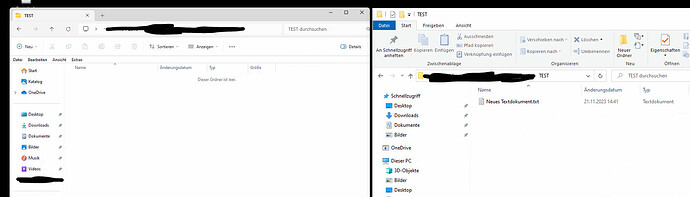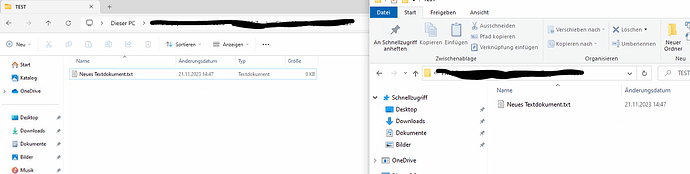We have integrated a WebDav directory as a local network. Copying and moving files works. If an Excel file is edited and saved, the file is uploaded but is not displayed in Explorer. The file is only displayed after disconnecting and reconnecting.
It seems that the Explorer does not update itself.
We are using the latest beta version. We are using Windows 11.
Windows 11 with a NetDrive 2 version works. But not with the NetDrive 3 version.
When we upload the file, *.tmp files are created which cannot be deleted in Explorer. But there are no *.tmp files visible on the server. A cache problem?
[2023/11/19 18:51:18.304] [DEBUG ] [ 11072] [FILESYSTEM] [Z:explorer.exe] FileSystem::ReleaseDir : \FMC Public\FMC Z
[2023/11/19 18:51:18.304] [DEBUG ] [ 11072] [FILESYSTEM] [Z:explorer.exe] FileSystem::ReleaseDir => AERROR::SUCCESS : \FMC Public\FMC Z
[2023/11/19 18:51:18.305] [DEBUG ] [ 2700] [FILESYSTEM] [Z:explorer.exe] FileSystem::OpenDir :
[2023/11/19 18:51:18.305] [DEBUG ] [ 2700] [FILESYSTEM] [Z:explorer.exe] FileSystem::OpenDir => AERROR::SUCCESS :
[2023/11/19 18:51:18.305] [DEBUG ] [ 15972] [FILESYSTEM] [Z:explorer.exe] FileSystem::ReleaseDir :
[2023/11/19 18:51:18.305] [DEBUG ] [ 15972] [FILESYSTEM] [Z:explorer.exe] FileSystem::ReleaseDir => AERROR::SUCCESS :
[2023/11/19 18:51:18.547] [DEBUG ] [ 11912] [SERVICE ] filesystem->GetLockedFileList completed
[2023/11/19 18:51:18.548] [DEBUG ] [ 11072] [FILESYSTEM] [Z:explorer.exe] FileSystem::OpenDir :
[2023/11/19 18:51:18.548] [DEBUG ] [ 11072] [FILESYSTEM] [Z:explorer.exe] FileSystem::OpenDir => AERROR::SUCCESS :
[2023/11/19 18:51:18.549] [DEBUG ] [ 2700] [FILESYSTEM] [Z:explorer.exe] FileSystem::ReleaseDir :
[2023/11/19 18:51:18.549] [DEBUG ] [ 2700] [FILESYSTEM] [Z:explorer.exe] FileSystem::ReleaseDir => AERROR::SUCCESS :
[2023/11/19 18:51:18.549] [DEBUG ] [ 15972] [FILESYSTEM] [Z:explorer.exe] FileSystem::OpenDir :
[2023/11/19 18:51:18.549] [DEBUG ] [ 15972] [FILESYSTEM] [Z:explorer.exe] FileSystem::OpenDir => AERROR::SUCCESS :
[2023/11/19 18:51:18.549] [DEBUG ] [ 11072] [FILESYSTEM] [Z:explorer.exe] FileSystem::ReleaseDir :
[2023/11/19 18:51:18.549] [DEBUG ] [ 11072] [FILESYSTEM] [Z:explorer.exe] FileSystem::ReleaseDir => AERROR::SUCCESS : \