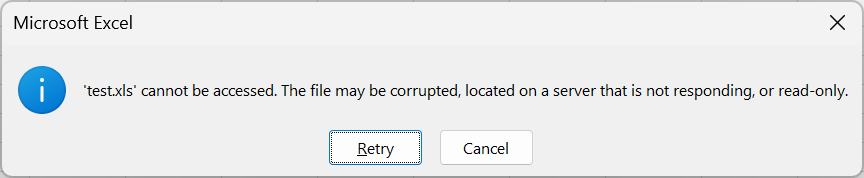Running 3.17.960 and my users are finding they cannot edit .xls files on S3. It appears to be a problem with Excel opening .tmp files for .xls files. This does not occur with .xlsx files which Excel treats differently (without .tmp files).
The users get this when trying to edit an .xls file:
‘test.xls’ cannot be accessed. The file may be corrupted, located on a server that is not responding, or read-only.
If I save the .xls file as a .xlsx file the problem completely goes away when editing or saving for the .xlsx file.
I’ve tried the two “Prevent uploading…” settings and reconnecting. Local drive vs network drive and editing .xls files still fails.
Is there a work around or config I can perform do get .xls files to edit and save?
Thanks